How to Use Google Search Console for Keyword Research: A Step-by-Step Guide
Google Search Console (GSC) is an invaluable, free tool that many website owners overlook when it comes to keyword research. While most people associate GSC with tracking organic search performance, it can also uncover hidden keyword opportunities that can help you boost your rankings without the need for expensive third-party SEO tools.
In this guide, we'll walk you through how to use Google Search Console to find valuable keyword data, optimize your content, and improve your search engine rankings.
Why Use Google Search Console for Keyword Research?
Unlike traditional keyword research tools that estimate search volume and competition, Google Search Console provides real-world data about how your site is currently performing in search results. With GSC, you can:
- Discover which keywords your website is already ranking for
- Identify high-impression but low-click keywords (opportunities for improvement)
- Find low-hanging fruit keywords that need slight optimization to move up in rankings
- Analyze search queries leading to your site
- Improve your click-through rate (CTR) with better metadata
Method 1: Finding High-Impression, Low-Click Keywords
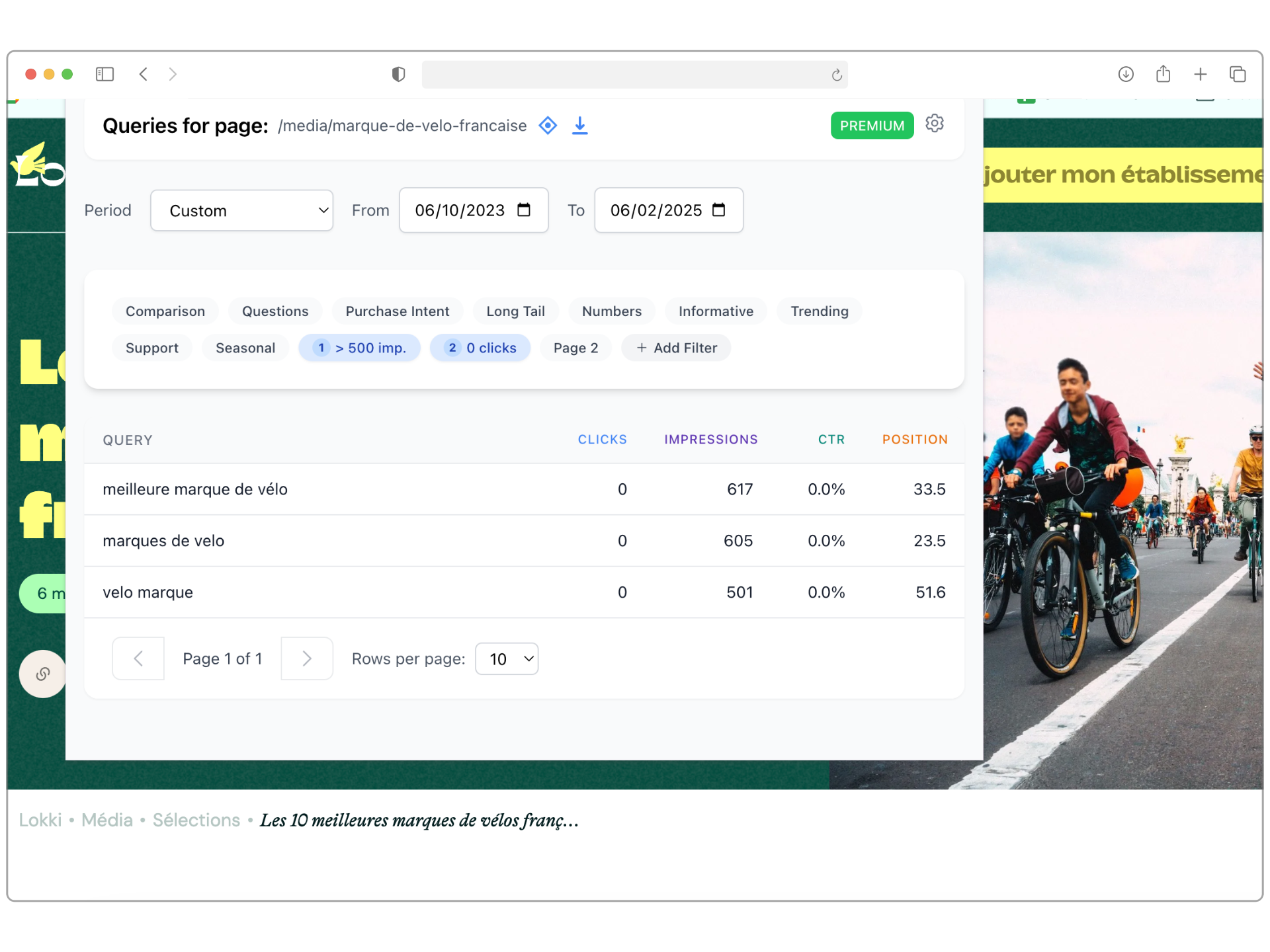
One of the easiest ways to improve your website's traffic is by optimizing for keywords where you already have visibility but are not getting enough clicks. Here's how:
Step 1: Open Google Search Console's Performance Report
- Log into your Google Search Console account.
- Click on the Performance tab.
- Ensure the report is set to show Web Search data.
Step 2: Analyze the Queries Report
- Scroll down to the Queries tab.
- Identify keywords with high impressions but low CTR (click-through rate).
Step 3: Improve Your Meta Title & Description
- If you're ranking but not getting clicks, your title tags and meta descriptions may not be compelling enough.
- Rewrite them to be more engaging while incorporating the keyword naturally.
- Consider adding numbers, emotional triggers, or power words (e.g., "best," "ultimate guide," "fastest").
Method 2: Finding Low-Hanging Fruit Keywords
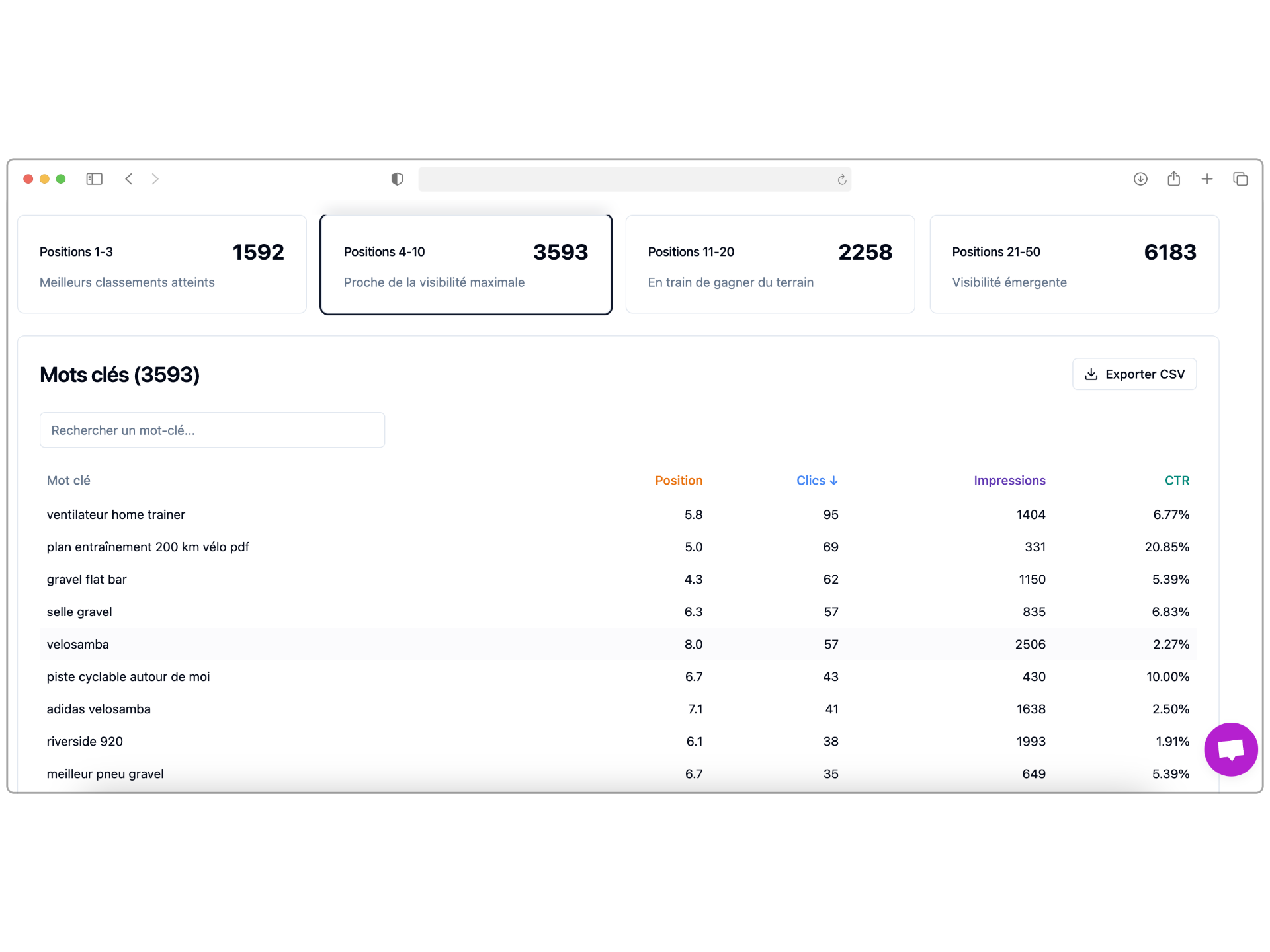
These are keywords where your site ranks on page 2 of Google (positions 11–20). A small SEO boost can help move them to page 1.
Step 1: Go to the Pages Tab in GSC
- In the Performance report, click on Pages instead of Queries.
- Select a page you want to optimize.
Step 2: Filter for Queries Ranking Between Positions 11–20
- Click on the Queries tab while keeping the page filter active.
- Identify keywords with high impressions but ranking on page 2.
Step 3: Optimize Your Content
- Add the keyword naturally within the content, headings, and image alt text.
- Expand your content with relevant subtopics and FAQs.
- Improve internal linking to this page using anchor text that includes the target keyword.
Method 3: Discovering New Keyword Opportunities
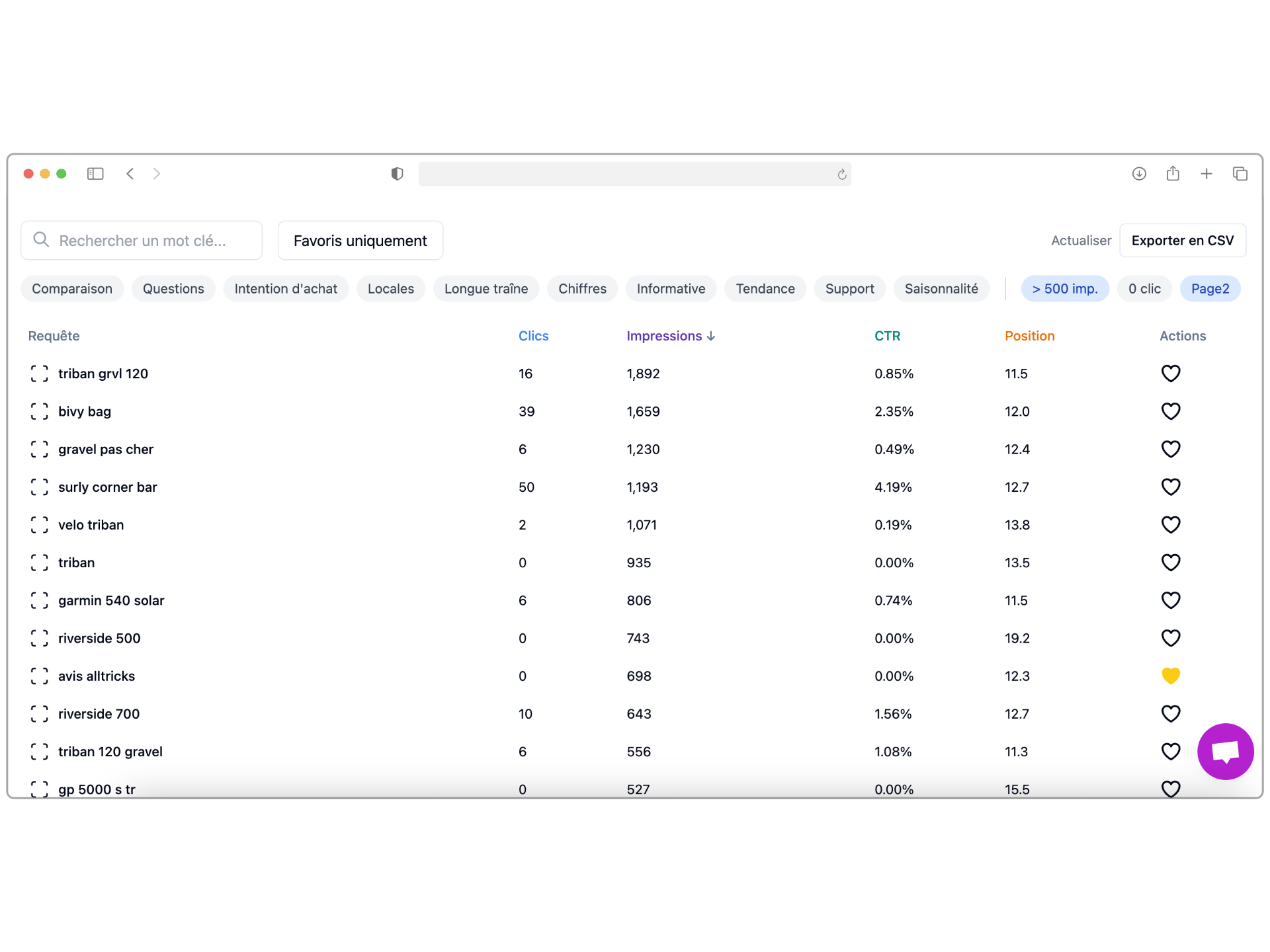
Google Search Console can reveal keywords you didn't even know you were ranking for. Here's how to uncover them:
Step 1: Export Your Keyword Data
- Click Export in the Performance report.
- Download the data as a Google Sheet or CSV file.
Step 2: Sort & Filter Your Keywords
- Open your exported file and sort by Impressions (highest to lowest).
- Look for keywords where your ranking position is above 20 but still receiving impressions.
Step 3: Create New Content or Optimize Existing Pages
- If the keyword is relevant but doesn't fit any existing content, consider creating a new blog post or landing page.
- If an existing page is already ranking for it, optimize the content by including the keyword naturally.
Bonus Tip: Monitor Your Click-Through Rate (CTR)
If a keyword has a low CTR despite a high ranking, improving your metadata can increase clicks. Here are some quick tweaks:
- Include the primary keyword in the title tag.
- Use action-oriented language ("Learn how to…", "Discover the best…").
- Test different variations of your meta description to see what works best.
Final Thoughts
Google Search Console is a goldmine for keyword research if you know where to look. By analyzing high-impression but low-click keywords, optimizing for low-hanging fruit, and discovering new opportunities, you can improve your site's search visibility without spending money on expensive SEO tools.
Start implementing these strategies today, and watch your organic traffic grow!